Bowel Chart enhancement in iView
A new enhancement to EMR documentation has been introduced today, with “Bowel Chart” added to Interactive View and Fluid Balance.
To utilise this addition, clinicians should first customise their iView Navigator Bands to pull the Bowel Chart into view.
Clinicians can then follow the graphic below to update Bowl Chart documentation:
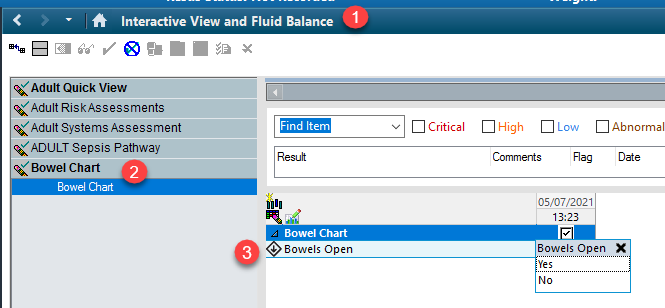
1. New “Bowel Chart” in the “Interactive View and Fluid Balance” tab of the Table of Contents
2. Bowel Chart has its own navigator band – for ease of use.
3. Select “Yes” or “No”. Additional questions will be displayed depending on what you select here.
- Complete during each shift as part of your patient assessment and review
- Sign off as usual with the green tick once complete
- Bowel Chart has also been added to the TPN Adult View flowsheet in Results Review
For further information on this workflow please see the QRG.
July 7, 2021
