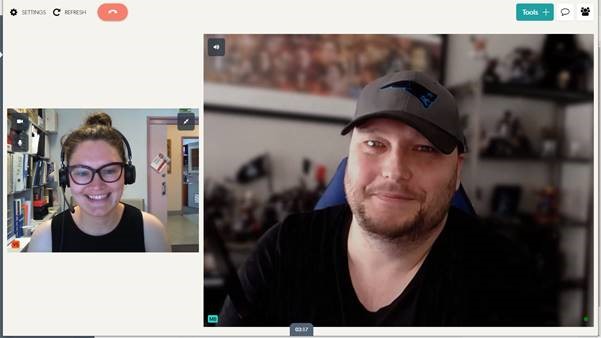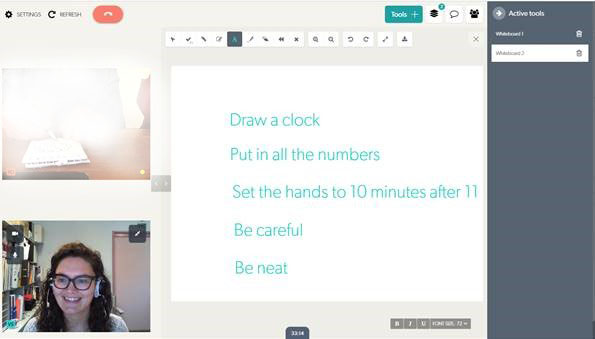Telehealth and Virtual Care
Western Health is now offering Telehealth video call capability, through the Healthdirect platform, for a selection of our clinics and services.
A Telehealth video call consultation is just like any other consultation at Western Health, except the patient will be speaking to their healthcare professional on a video screen, rather than face-to-face in the hospital or via the telephone.
The launch of Telehealth at Western Health is part our COVID-19 response. It improves patient and clinician access to our clinics and services and will continue when the pandemic is over.
Benefits of Telehealth video call
There are a number of benefits to using Telehealth video call in partnership with traditional face to face healthcare delivery. The most obvious benefit is the convenience for both patients and clinicians, with the removal of the need to travel to appointments and a reduction in the time spent in waiting rooms.
Telehealth video call enables clinicians to maintain a strong visual connection to their patients to aid in their ongoing care, and assists a wider range of consultations than are possible via telephone appointments.
Telehealth video call is particularly helpful for people living in rural and remote communities, reducing the strain on the healthcare system in those areas, and for vulnerable patients who may have underlying health conditions or experience greater risks from traveling or attending in-person consultations. Telehealth video calls allows those patients who are unable to attend a clinic in person to still receive the necessary care.
There is also the advantage of efficiency, with the capacity for clinicians to review a higher volume of patients.
Medicare Benefits Schedule (MBS) subsidies
- Standard Review consultations may be held via be Telehealth but must be Telehealth video calls to be MBS billable from 30th June, 2022. Phone consultations will continue to be supported by Medicare until this date.
- The use of Telehealth video call is strongly encouraged
Western Health Patient Stories
Click on the image for a Telehealth patient story
Logging in
Simply click on this link: Healthdirect and log in with your Healthdirect account
- For assistance with logging into Healthdirect, please see the following Quick Reference Guide
Don’t Have a Healthdirect account?
Email the following Clinic Administrators to gain access to your specific clinic.
Please include the following information in your email:
- All clinics you will be involved in
- Western Health email
- Employee number
| Area / Division | Contact Email |
| Adult Specialist Clinics | WH-ASCTelehealth@wh.org.au |
| Women’s & Children’s | stanley.so@wh.org.au jade.west@wh.org.au |
| Chronic & Complex Care | charlotte.cachia@wh.org.au |
| Drug Health Services | fiona.goodwin@wh.org.au |
| Allied Health | AHCS.Helpdesk@wh.org.au |
| Mental Health & Wellbeing Service | MWAMHS – Health Information Managers MWAMHS-HealthInformationManagers@mh.org.au |
If there is no appropriate Clinic Administrator, please email telehealth@wh.org.au
Telehealth-Enabled Clinics
Visit the Western Health patient Telehealth site to see available Telehealth clinics and frequently asked questions for patients.
Ensure you are using a supported browser. Please use a recent version of the following web browsers:
- Google Chrome
- Apple Safari
- Mozilla Firefox
- Microsoft Edge
Note: Healthdirect is not complaint with Internet Explorer.
To install a Telehealth compatible browser, please lodge a service ticket or email Servicedesk@wh.org.au including your asset number
For troubleshooting issues during a video call, please follow this link.
Additional information and assistance from Healthdirect
Healthdirect – Video Call https://about.healthdirect.gov.au/video-call
Healthdirect – What you need to make a Video Call https://help.vcc.healthdirect.org.au/conductavideocall/whatyouneedtomakeavideocall?from_search=43237071
Healthdirect – Troubleshooting: Issues during a Video Call https://help.vcc.healthdirect.org.au/57493-category-3/issues-during-a-video-call
Healthdirect – Adding and managing team members: https://help.vcc.healthdirect.org.au/videocalladmin/adding-and-managing-team-administrators-and-members
Healthdirect – Waiting room configuration including changing waiting room hours: https://help.vcc.healthdirect.org.au/videocalladmin/configure-the-clinic-waiting-area
Healthdirect – Web browser requirements: https://help.vcc.healthdirect.org.au/itstaff/web-browser-requirements
For more training resources and assistance in using the Healthdirect platform https://help.vcc.healthdirect.org.au/
For further assistance please contact the Servicedesk or Western Health Telehealth team
Are my Telehealth sessions being recorded?
- Healthdirect video call is full encrypted
- No patient or personal health information is stored or recorded
- For more information regarding privacy and security: Privacy, Security and Scalability – Healthdirect Australia
My Clinic is not under any Clinic Administrators / I would like to make a new clinic
- Please email the Digital Health Team for assistance – telehealth@wh.org.au
Western Health has a range of interpreters available for Telehealth appointments, with the following languages available:
- Arabic
- Burmese
- Chinese
- Traditional Chinese
- Greek
- Indonesian
- Italian
- Karen
- Macedonian
- Persian
- Spanish
- Swahili
- Turkish
- Vietnamese
Including a TIS National interpreter on a video call
To book a TIS National interpreter for your video call, please book the interpreter, as you normally would for face-to-face, and state Yes when asked Are you requesting that the interpreting be provided by video conference (i.e. Telehealth)
When TIS interpreters are booked they will need the clinic waiting area link, the one you send to patients for their appointments.
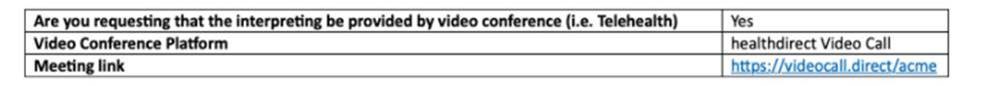
For further information please visit Interpreter workflows – Healthdirect Australia
Are you interested in setting up your Western Health clinic or service with Telehealth Video Call? Or would you like further information?
Please email us and we’ll get in touch: telehealth@wh.org.au